Unlocking the Power of Kendo UI
In the dynamic world of web development, creating feature-rich, responsive, and visually appealing user interfaces is a constant challenge. This is where Kendo UI steps in as a valuable tool for developers and designers alike. In this comprehensive guide, we will delve into the realm of Kendo UI, its foundations, key features, benefits, and real-world applications.
Understanding Kendo UI
Kendo UI is a popular JavaScript framework developed by Telerik, a subsidiary of Progress Software. It provides a comprehensive set of UI components and tools for building modern web applications. Kendo UI is designed to streamline the development process, enhance user experiences, and ensure cross-browser compatibility.
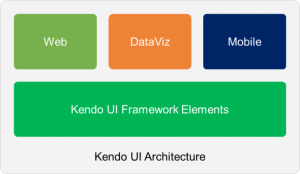 Key Components of Kendo UI
Key Components of Kendo UI
- Widgets: Kendo UI offers a wide range of widgets, including grids, charts, calendars, and dropdowns, to name a few. These widgets are highly customizable and come with built-in support for data binding, responsive design, and accessibility.
- Data Binding: Kendo UI simplifies data binding by allowing developers to connect UI components to data sources effortlessly. It supports both local and remote data binding, making it easy to display dynamic data in web applications.
- Themes: Kendo UI includes a variety of professionally designed themes that can be easily applied to your application. These themes ensure a consistent and polished look and feel across your UI components.
- Mobile and Responsive Design: Kendo UI is built with mobile devices in mind. It offers responsive design capabilities to ensure your web applications look and perform well on smartphones and tablets.
- Accessibility: Accessibility is a top priority for Kendo UI. All UI components are designed to meet WCAG (Web Content Accessibility Guidelines) standards, making your applications inclusive and accessible to all users.
Benefits of Kendo UI
- Productivity: Kendo UI’s rich set of widgets and tools reduce development time and effort. Developers can quickly create interactive interfaces without reinventing the wheel.
- Cross-Browser Compatibility: Kendo UI takes care of the nuances of different browsers, ensuring consistent behavior and appearance across major web browsers.
- Data Visualization: The framework’s data visualization components, such as charts and graphs, empower developers to represent data in a meaningful and visually appealing way.
- Customization: Kendo UI components are highly customizable, allowing developers to tailor the look and functionality of each widget to match their application’s requirements.
- Community and Support: Kendo UI boasts an active developer community and comprehensive documentation. Users can find solutions, share experiences, and access support resources easily.
Real-World Applications
Kendo UI has been adopted across various domains and industries, showcasing its adaptability and versatility:
- Enterprise Applications: Many enterprise-level applications leverage Kendo UI for their complex and data-intensive user interfaces. Its grid component, in particular, is popular for displaying and managing large datasets.
- E-commerce Platforms: E-commerce websites and platforms use Kendo UI to create interactive and visually appealing shopping experiences. Features like dropdown lists, autocomplete, and sliders enhance user interactions.
- Financial Services: In the financial sector, Kendo UI aids in building data-driven dashboards and analytical tools. Its charting components enable financial professionals to visualize market trends and data.
- Healthcare Applications: Healthcare applications benefit from Kendo UI’s responsive design and accessibility features. These ensure that healthcare services are accessible to users with diverse needs.
- Educational Portals: Educational platforms and e-learning systems utilize Kendo UI to deliver engaging and interactive content. Features like calendars and date pickers help schedule courses and assignments.
Getting Started with Kendo UI
If you’re eager to embark on your journey with Kendo UI, here are some steps to kickstart your exploration:
- Installation: Begin by including the Kendo UI library in your project. You can either download it locally or reference it via a Content Delivery Network (CDN).
- Documentation: Explore the official Kendo UI documentation, which provides detailed guides, examples, and API references for each component.
- Demo Applications: The Kendo UI website offers a wealth of demo applications showcasing the capabilities of different widgets and tools. These demos can serve as a valuable resource for learning and inspiration.
- Sample Projects: Create small sample projects to experiment with various Kendo UI widgets. Start with simple components like buttons and progress bars and gradually move to more complex ones like grids and charts.
- Community Engagement: Join the Kendo UI community forums and social media groups to connect with other developers, share your experiences, and seek solutions to challenges you encounter.
Conclusion
Kendo UI has established itself as a powerful framework for creating modern web applications with rich and interactive user interfaces. Its wide array of widgets, responsive design features, and commitment to accessibility make it a top choice for developers aiming to deliver exceptional user experiences. Whether you’re building enterprise-level software, e-commerce platforms, or educational portals, Kendo UI equips you with the tools needed to excel in the world of web development. So, dive in, explore, and start crafting captivating web applications with Kendo UI, where functionality meets aesthetics with finesse.

