Unleashing the Power of Xamarin
In the world of mobile app development, creating applications for multiple platforms can be a daunting task. However, Xamarin has emerged as a powerful tool that simplifies cross-platform development. In this comprehensive guide, we will explore the world of Xamarin, its foundations, key features, benefits, and real-world applications.
Understanding Xamarin
Xamarin is an open-source, cross-platform app development framework created by Microsoft. It allows developers to write and maintain a single codebase while building native applications for iOS, Android, and Windows using C# and the .NET framework. Xamarin’s primary goal is to maximize code reusability and reduce development time and costs.
Key Components of Xamarin
- Xamarin.Forms: Xamarin.Forms is a UI framework that allows developers to create a single user interface (UI) that can be shared across all target platforms. It abstracts the native UI components, enabling developers to define the UI in XAML, a markup language similar to HTML.
- Xamarin.iOS: This component allows developers to build native iOS applications using C#. It provides bindings to the native iOS APIs, enabling full access to device-specific features.
- Xamarin.Android: Xamarin.Android enables the development of native Android applications using C#. It offers access to the Android APIs and allows for deep integration with the Android ecosystem.
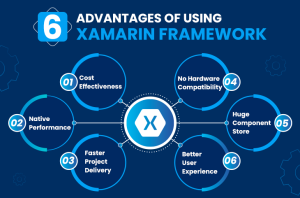 Benefits of Xamarin
Benefits of Xamarin
- Code Reusability: Xamarin allows developers to write a single codebase that can be shared across multiple platforms. This significantly reduces development time and effort compared to building separate apps for each platform.
- Native Performance: Xamarin apps are compiled into native code, resulting in high-performance applications that closely resemble native apps in terms of look and feel.
- Access to Native APIs: Xamarin provides access to native APIs and libraries for each platform, ensuring that developers can utilize platform-specific features when needed.
- Rapid Development: Xamarin’s powerful development environment and tools, such as Xamarin.Forms, enable rapid prototyping and development of cross-platform apps.
- Community and Ecosystem: Xamarin has a thriving developer community and a vast ecosystem of libraries and plugins that extend its functionality. Developers can leverage these resources to streamline their development process.
Real-World Applications
Xamarin has been embraced by a wide range of industries and businesses, making it a versatile choice for app development:
- Enterprise Apps: Many businesses use Xamarin to create cross-platform enterprise applications for tasks like employee management, customer relationship management (CRM), and inventory tracking.
- E-commerce: Xamarin is popular in the e-commerce sector for building mobile shopping apps that work seamlessly on both iOS and Android devices.
- Healthcare: Healthcare providers and institutions use Xamarin to develop telehealth apps, electronic health record (EHR) systems, and patient monitoring solutions that run on various platforms.
- Gaming: Xamarin is suitable for game development, particularly for building 2D and 3D games that can be deployed on iOS and Android.
- IoT (Internet of Things): Xamarin is used to create mobile apps that interface with IoT devices and sensors, allowing users to control and monitor smart devices from their smartphones.
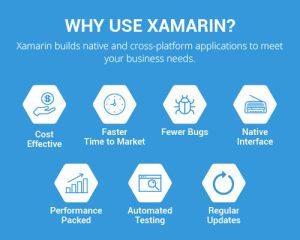 Getting Started with Xamarin
Getting Started with Xamarin
If you’re eager to dive into Xamarin development, here are some steps to help you get started:
- Install Xamarin: Begin by installing Xamarin by downloading and installing Visual Studio, Microsoft’s integrated development environment (IDE), or Visual Studio for Mac.
- Learn C#: Familiarize yourself with the C# programming language if you’re not already proficient in it. C# is the primary language used for Xamarin development.
- Explore Xamarin Documentation: Microsoft offers extensive documentation and tutorials for Xamarin on its official website. These resources cover everything from Xamarin.Forms to platform-specific development.
- Create Small Projects: Start with small, manageable projects to practice your Xamarin skills. Build simple mobile apps to get a feel for the framework.
- Join the Xamarin Community: Engage with the Xamarin developer community by joining forums, attending local meetups, or participating in online discussions. The community can provide valuable insights and support.
Conclusion
Xamarin has revolutionized mobile app development by simplifying the process of creating cross-platform applications. Its ability to maximize code reuse, access native APIs, and deliver high-performance results has made it a popular choice among developers. Whether you’re a seasoned developer looking to expand your skill set or a newcomer eager to enter the world of app development, Xamarin offers a robust platform to turn your app ideas into reality. So, take the leap, explore Xamarin, and start building the next generation of mobile applications with confidence and creativity.

